In this blog, I’ll show how to install a python package in Eclipse using pip. pip is a tool for installing Python packages. To use pip in Eclipse, go to Window -> Preferences and in the pop-up window, navigate to PyDev -> Interpreters -> Python Interpreter
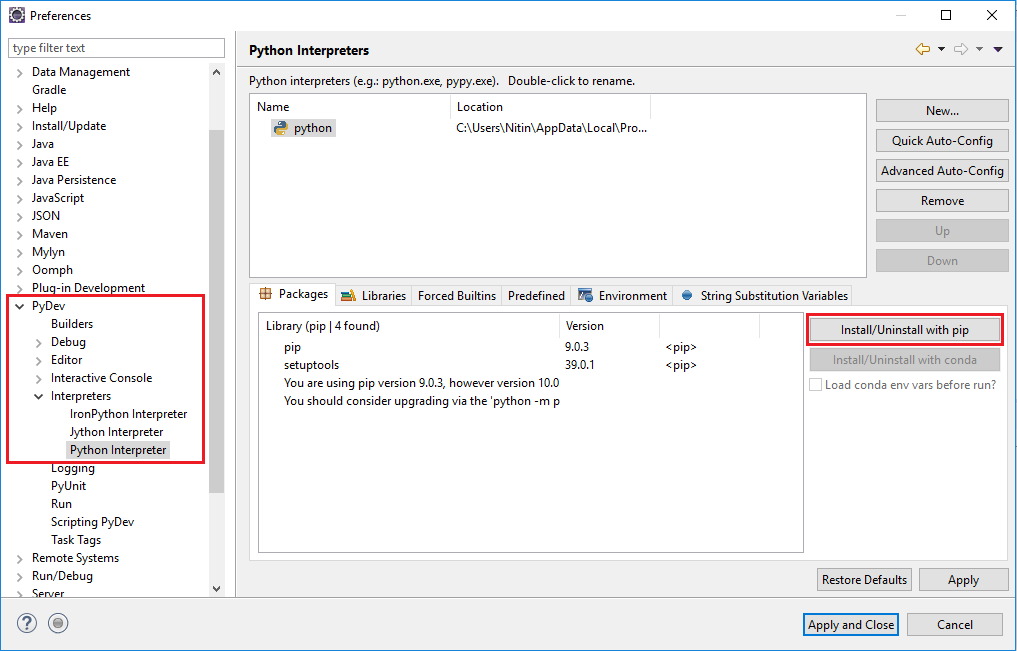
Click on the button, Install/Uninstall with pip. This will open the Manage pip window. The textbox Command to execute is where the pip commands are entered and then executed by clicking on the Run button.
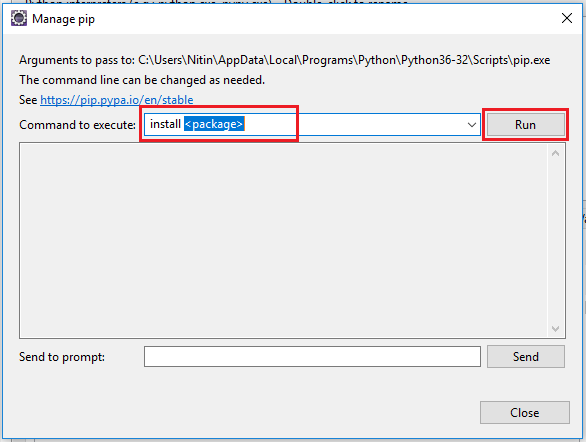
For example, to install the numpy package, type install numpy and click on Run.
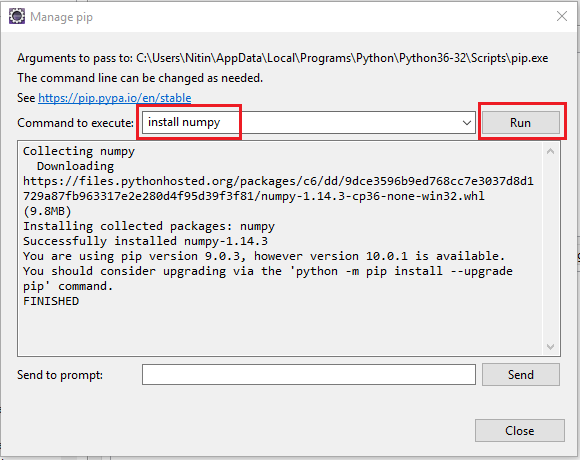
No comments:
Post a Comment